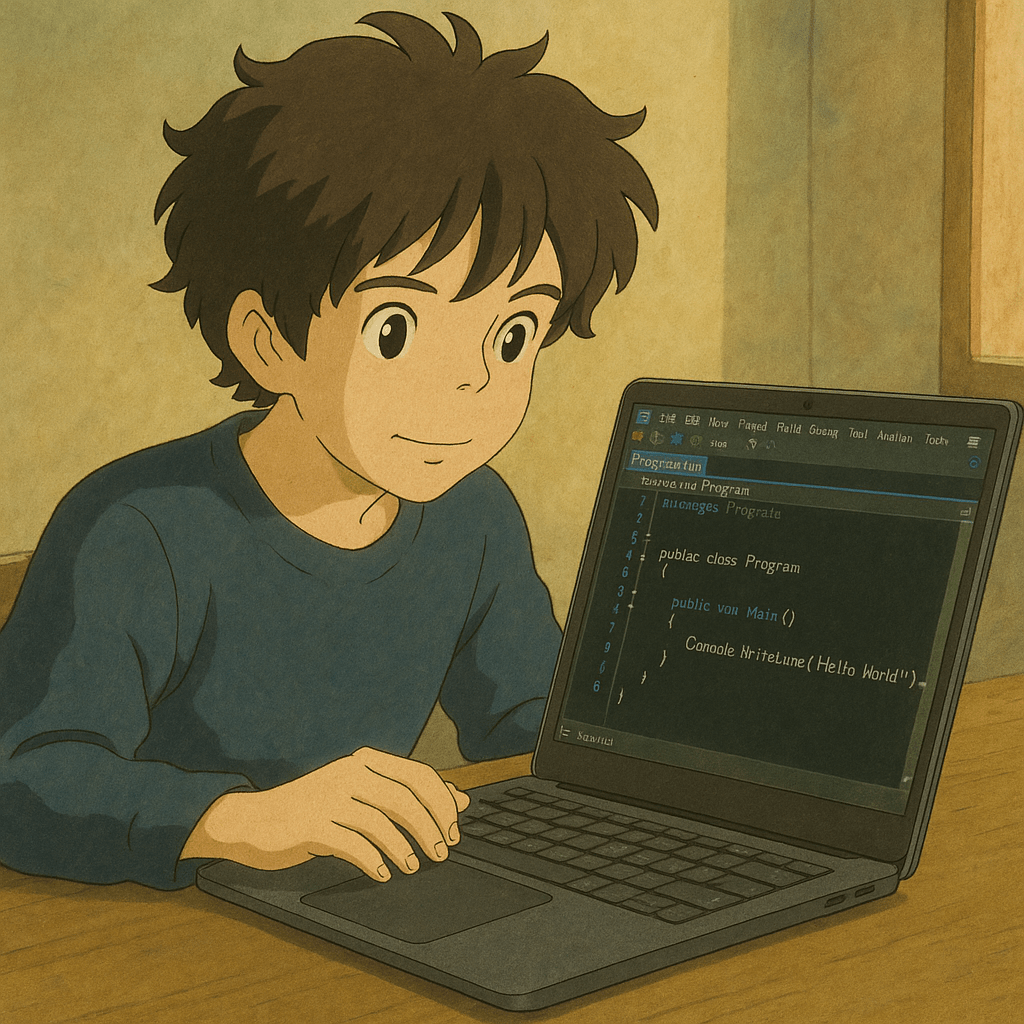
Developer Perspective: Microsoft Surface 7, one month later
One month ago (or so lol), I got a 13” Microsoft Surface Laptop 7. Initially, I was very skeptical about using an ARM-based device for my daily work as a Software Developer. But after several days of using it, I can honestly say I’ve been pleasantly surprised!
The performance is rock solid. I’ve been able to run all my core dev tools like Visual Studio, VSCode, Node.js without any major issues (okay, maybe NVM—but more on that later). The transition to ARM on Windows feels smoother than I expected. Not quite as seamless as Apple’s Intel to Apple Silicon migration, but still very impressive. Over time, I hope more apps adopt native support for Windows on ARM.
If you’re curious about compatibility, check out Windows on ARM — it’s a community-maintained list of what works natively.
Node (and NVM)
Now, let’s talk about Node.js.
I usually install NVM for Windows on all my machines — it’s just super handy when I need to quickly switch Node versions for different projects. But unfortunately, NVM isn’t natively compatible with ARM. You’ll need to run it in x86 mode, which isn’t a big deal, we’re interested on install ARM Node version, but it does require a few manual steps.
After installing it, make sure to set the architecture manually using:
nvm arch arm64By default, NVM will assume x64, and if you install a Node version, you’ll get the wrong architecture. That’s why this command is important.
Alternatively, you can specify the architecture when installing a version:
nvm install <version> arm64After that, everything works as expected. I’m currently using Node 20+ without any runtime issues.
Conda & Python Stuff
One downside I did find: Conda (Anaconda/Miniconda) isn’t available for Windows ARM yet. That was a bit disappointing because I use Conda a lot when working with Python or AI/ML environments.
The workaround? Run it through WSL (Windows Subsystem for Linux). I installed Ubuntu, then Miniconda, and from there everything worked perfectly. It’s not ideal, but it’s functional, and honestly, WSL2 runs so well on this device that I sometimes forget I’m not in a native Linux setup.
.NET and Visual Studio
Here’s where the Surface Laptop 7 really shines — .NET just flies on this device. I’m building .NET and MAUI apps regularly, and performance has been very smooth. Visual Studio 2022 and VS Code both run great natively. Hot reload, debugging, unit tests — no hiccups so far.
Also worth noting: the machine stays cool and quiet even under moderate load. ARM’s energy efficiency really helps here.
Portability & Daily Use
This is honestly one of the biggest advantages of the Surface Laptop 7: it’s insanely portable.
Before this, I was using a 16” MacBook Pro M1 Max. Amazing performance, but that thing weighs a ton. When you travel or commute daily, that adds up. The Surface Laptop 7 is super lightweight, and it fits into any backpack or messenger bag without bulking things up.
Also, I have to mention the keyboard. It’s probably one of my favorite laptop keyboards — reminds me of the MacBook Pro’s keyboard (the good ones, not the butterfly era lol). The key travel, spacing, and typing experience are excellent. I often dock it to my full setup (three monitors + mechanical keyboard), but even when I’m typing on the go, it’s a great experience.
Battery Life
Battery life has also been pretty solid — around 10-12 hours with typical dev workloads (VSCode, terminals, browser, Teams, etc.). Of course, it drops a bit when running WSL or emulated apps, but it still beats many x64-based laptops I’ve used.
The fanless design is another plus. The machine is whisper quiet, even when compiling or building. It makes a difference if you work in quiet environments like libraries or cafés.
So… Do I Recommend It?
Absolutely. But with some caveats.
If your development workflow is mostly compatible with ARM, or you’re okay using WSL or x86 emulation for edge cases, this machine is a joy to use. It’s light, fast, quiet, and surprisingly capable for both web and app development.
However, if you’re working with tools that are strictly x64, or you do GPU-heavy work like 3D rendering, gaming, or machine learning — this might not be the best fit just yet. For example, if you’re a game developer or rely on CUDA-based tooling, look elsewhere.
But for my daily stack — .NET, Node.js, TypeScript, and a bit of Python — this Surface Laptop 7 has exceeded my expectations. It’s now part of my permanent dev setup.
Let me know if you’ve tested it with other tools or stacks — I’d love to hear how it’s working for other devs out there!